
Routing example
| Audio Interface | 7.1 sound card embedded in motherboard |
| Input Source | Stereo source |
| Output | 8 analog channels |
| Method | ASIO4ALL |
Goal
We want to use EKIO to filter the audio stream emitted by a physical analog stereo source. EKIO transforms the input stream into an output stream composed of 8 analog channels, which are sent to height amplifiers.
The sound card we use has no native ASIO drivers. So we will use ASIO4ALL. This is a generic ASIO driver that works with almost any sound card on the market.
If ASIO4ALL is not already installed on your computer, please download it here and install it.
Configuration
The proposed solution is as follows:
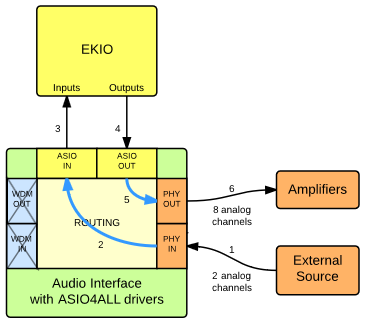
It is performed with the following links:
Link 1:
Hardware
Connect the external stereo source to the LINE IN input of the sound card.
Link 2:
Audio interface configuration
The ASIO4ALL driver automatically directs all physical inputs to the ASIO inputs. No special configuration is required here.
Link 3:
EKIO configuration (Input Selection)
Within EKIO, start by creating a new config (File/New). Then, select the ASIO4ALL driver.
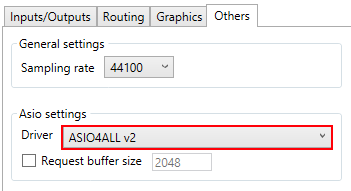
The ASIO4ALL system tray icon ![]() appears at the bottom right of the screen. Click on it to open its configuration window. Among the WDM devices available, select the sound card you want to use.
appears at the bottom right of the screen. Click on it to open its configuration window. Among the WDM devices available, select the sound card you want to use.
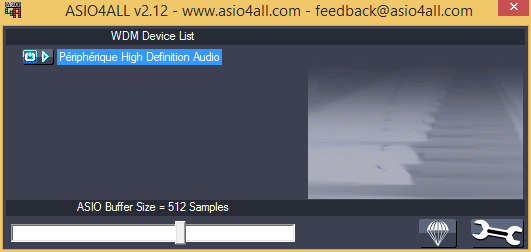
Within EKIO, create two inputs and select the two relevant channels (1 and 2).

Link 4:
EKIO configuration (Output Selection)
Create eight outputs and select the eight relevant channels (1 to 8).
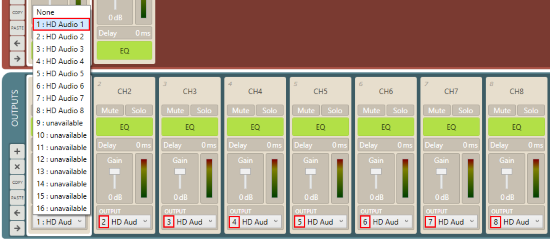
Link 5:
Audio interface configuration
The ASIO4ALL driver automatically directs all ASIO outputs to the physical outputs. No special configuration is required here.
Link 6:
Hardware
Connect the sound card analog outputs 1 to 8 to eight amplification channels.
What's next?
That's it ! Don't forget to go to the Routing tab to create links between the inputs and the outputs. Now you can create your filters and click on the playback button to start the audio processing.