
Routing example
| Audio Interface | FocusRite Saffire Pro 40 |
| Input Source | External SPDIF stereo source |
| Output | 4 analog channels |
| Method | Internal routing |
Goal
We want to use EKIO to filter the audio stream generated by an external SPDIF stereo source. EKIO processes the input stream and outputs a 4-channel analog stream, which is then sent to four amplifiers.
Configuration
The proposed solution is as follows:
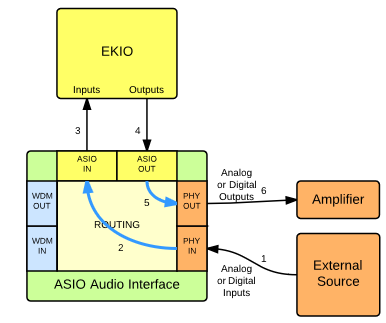
It is performed with the following links:
Link 1:
Hardware Connection
Connect the external source to the SPDIF input of the sound card.
Link 2:
Audio interface configuration
The Saffire Pro40 card automatically routes all physical inputs to ASIO inputs, including the SPDIF inputs of interest. Thus, no special sound card configuration is necessary here.
Link 3:
EKIO Configuration (Input Selection)
Within EKIO, first choose the Saffire sound card. Then, select the relevant inputs. Note that all physical inputs of the card are listed, including the SPDIF ones. Opt for the SPDIF inputs, specifically channels 9 and 10.
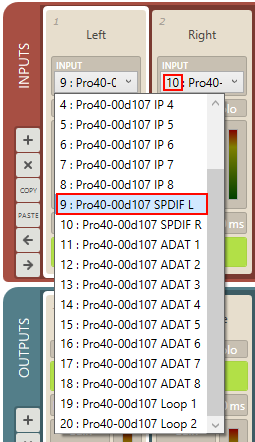
Link 4:
EKIO configuration (Output Selection)
For outputs, 20 DAW channels are available. However, the first channels are occupied to receive audio from the Windows audio driver (e.g. WDM). If Windows is set for 2.0 output, channels DAW1 and DAW2 are in use; for 5.1 output, channels DAW1 to DAW6 are in use; and for 7.1 output, channels DAW1 to DAW8 are in use.
Avoid these occupied channels and configure EKIO to output on channels DAW9, DAW10, DAW11, and DAW12.
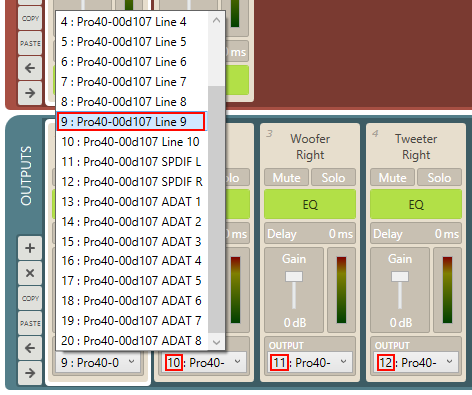
Note
Disregard the names assigned to the output channels, as they replicate the physical output names and do not reflect the current routing.
Link 5:
Audio interface configuration
In MixControl, connect the physical outputs as follows:
DAW9 ➜ Monitor Output 1
DAW10 ➜ Monitor Output 2
DAW11 ➜ Line Output 3
DAW12 ➜ Line Output 4
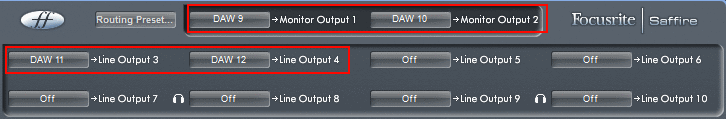
Link 6:
Hardware Connection
Connect the sound card analog outputs 1 to 4 to four amplification channels.